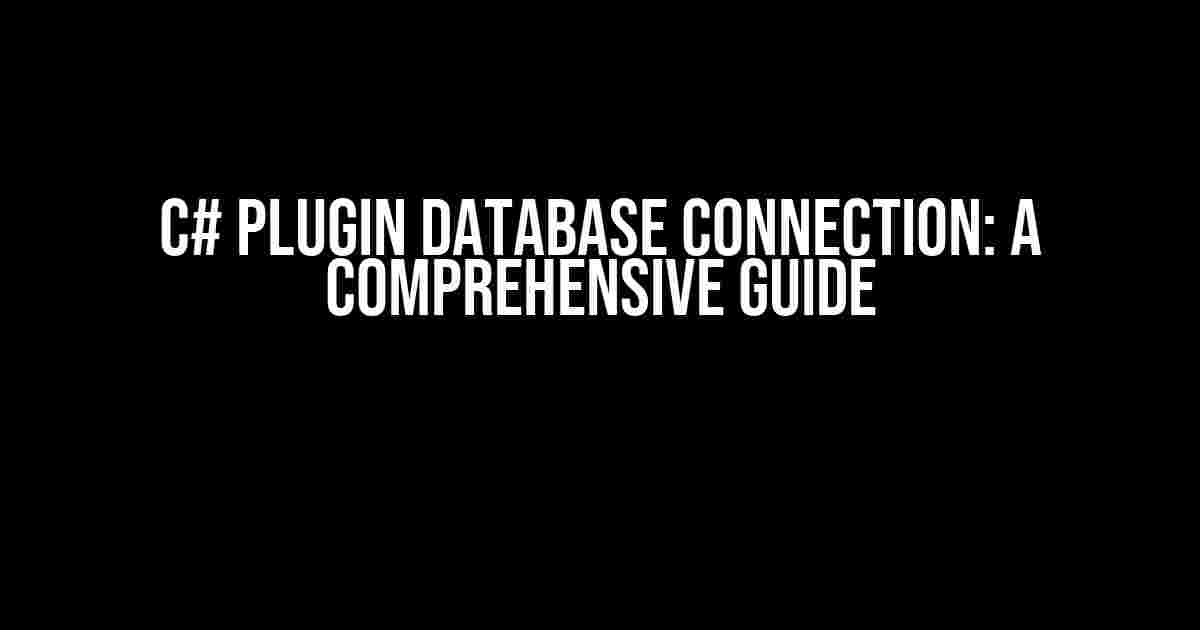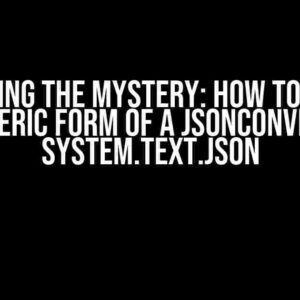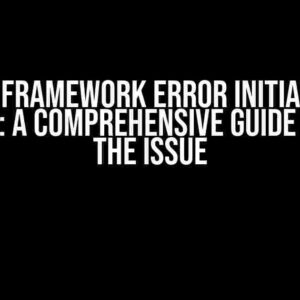Are you tired of struggling to connect your C# plugin to a database? Well, worry no more! In this article, we’ll take you on a journey to explore the world of C# plugin database connections. We’ll cover the basics, provide step-by-step instructions, and offer expert tips to help you master this essential skill.
Introduction to C# Plugins and Database Connections
C# plugins are software components that can be integrated into larger applications to extend their functionality. One of the most common tasks that plugins perform is interacting with databases to retrieve or store data. However, establishing a successful connection between your C# plugin and a database can be a daunting task, especially for beginners.
In this article, we’ll focus on the most popular databases used with C# plugins, including MySQL, SQL Server, and PostgreSQL. We’ll also explore the different approaches to connecting to a database, including ADO.NET, Entity Framework, and third-party libraries.
Preparing Your Environment
Before we dive into the world of database connections, let’s make sure you have the necessary tools and software installed on your system.
- Visual Studio 2019 or later (Community, Professional, or Enterprise edition)
- .NET Framework 4.7.2 or later
- Your preferred database management system (DBMS) installed and configured
For the purpose of this article, we’ll assume you have MySQL installed on your system. If you’re using a different DBMS, don’t worry – the concepts and code snippets can be adapted with minimal modifications.
Option 1: Using ADO.NET
ADO.NET is a built-in .NET technology that provides a set of classes and interfaces for interacting with databases. ADO.NET is a low-level API that requires manual coding to establish a connection, execute queries, and retrieve data.
C#
using System;
using System.Data;
using MySql.Data.MySqlClient;
public class AdoNetExample
{
public void ConnectToDatabase()
{
string connectionString = "server=localhost;uid=root;pwd=password; database=mydatabase;";
MySqlConnection connection = new MySqlConnection(connectionString);
try
{
connection.Open();
Console.WriteLine("Connected to the database!");
}
catch (Exception ex)
{
Console.WriteLine("Error: " + ex.Message);
}
finally
{
connection.Close();
}
}
}
In the above example, we create an instance of the MySqlConnection class, passing the connection string as a parameter. We then open the connection, execute a query (not shown in this example), and finally close the connection to release system resources.
Option 2: Using Entity Framework
Entity Framework is an Object-Relational Mapping (ORM) framework that provides a high-level abstraction over the underlying database. Entity Framework is a popular choice among .NET developers due to its ease of use and powerful features.
C#
using System;
using System.Data.Entity;
using MySql.Data.Entity;
public class EfExample
{
public void ConnectToDatabase()
{
string connectionString = "server=localhost;uid=root;pwd=password; database=mydatabase;";
DbContext context = new DbContext(connectionString);
try
{
context.Database.Connection.Open();
Console.WriteLine("Connected to the database!");
}
catch (Exception ex)
{
Console.WriteLine("Error: " + ex.Message);
}
finally
{
context.Database.Connection.Close();
}
}
}
In the above example, we create an instance of the DbContext class, passing the connection string as a parameter. We then open the connection, execute a query (not shown in this example), and finally close the connection to release system resources.
Option 3: Using Third-Party Libraries
Third-party libraries, such as Dapper and Npgsql, provide a simpler and more efficient way of interacting with databases. These libraries often offer improved performance, reduced code complexity, and additional features not available in ADO.NET or Entity Framework.
C#
using System;
using Dapper;
public class DapperExample
{
public void ConnectToDatabase()
{
string connectionString = "server=localhost;uid=root;pwd=password; database=mydatabase;";
using (var connection = new MySqlConnection(connectionString))
{
connection.Open();
Console.WriteLine("Connected to the database!");
// Execute a query using Dapper
var results = connection.Query("SELECT * FROM mytable");
foreach (var row in results)
{
Console.WriteLine(row);
}
}
}
}
In the above example, we create an instance of the MySqlConnection class, passing the connection string as a parameter. We then open the connection, execute a query using Dapper’s Query method, and finally close the connection to release system resources.
Common Challenges and Solutions
When working with C# plugins and database connections, you may encounter several challenges, including:
- Connection timeouts: Increase the connection timeout value or optimize your queries for better performance.
- Authentication issues: Verify your username, password, and database name are correct, and ensure the necessary permissions are granted.
- Data type mismatches: Ensure that the data types used in your C# code match the data types defined in your database.
- Network connectivity: Check your network connectivity and verify that the database server is reachable.
Best Practices and Security Considerations
To ensure the security and integrity of your C# plugin and database connection, follow these best practices:
- Use parameterized queries to prevent SQL injection attacks.
- Store sensitive information, such as passwords and connection strings, securely using encryption or secure storage mechanisms.
- Implement error handling and logging to detect and respond to potential issues.
- Use secure protocols, such as SSL/TLS, to encrypt data transmitted between the plugin and database.
Conclusion
In this comprehensive guide, we’ve explored the world of C# plugin database connections, covering the basics, providing step-by-step instructions, and offering expert tips. By mastering the concepts and techniques presented in this article, you’ll be well on your way to creating robust and secure C# plugins that interact seamlessly with databases.
Remember to choose the approach that best suits your needs, whether it’s ADO.NET, Entity Framework, or a third-party library. Don’t hesitate to reach out to the developer community for support and guidance, and always prioritize security and best practices in your coding endeavors.
| Topic | Description |
|---|---|
| ADO.NET | A built-in .NET technology for interacting with databases |
| Entity Framework | An Object-Relational Mapping (ORM) framework for .NET |
| Third-Party Libraries | Dapper, Npgsql, and other libraries for simplified database interactions |
We hope you found this article informative and helpful. Happy coding!
- Learn more about ADO.NET: https://docs.microsoft.com/en-us/dotnet/framework/data/adonet/
- Explore Entity Framework: https://docs.microsoft.com/en-us/ef/
- Discover Dapper: https://github.com/StackExchange/Dapper
Here are 5 Questions and Answers about “C# Plugin Database Connection” in HTML format:
Frequently Asked Questions
Get answers to the most frequently asked questions about C# plugin database connections.
How do I connect to a database using a C# plugin?
To connect to a database using a C# plugin, you’ll need to use a database connection library such as ADO.NET or Entity Framework. You’ll also need to install the necessary NuGet packages and import the required namespaces. For example, if you’re using SQL Server, you can use the `System.Data.SqlClient` namespace to connect to your database.
What are the different types of database connections available in C#?
There are several types of database connections available in C#, including SQL Server, Oracle, MySQL, PostgreSQL, and more. The type of connection you choose will depend on the type of database you’re using and the requirements of your plugin.
How do I secure my database connection in a C# plugin?
To secure your database connection in a C# plugin, use encryption and authentication. You can use SSL/TLS to encrypt your connection, and authenticate using a username and password or Windows Authentication. Additionally, use parameterized queries to prevent SQL injection attacks.
How do I handle database connection errors in a C# plugin?
To handle database connection errors in a C# plugin, use try-catch blocks to catch and handle exceptions. You can also use error handling mechanisms such as retry logic and fallback databases to ensure your plugin remains functional even in the event of a connection error.
Can I use a C# plugin to connect to multiple databases?
Yes, you can use a C# plugin to connect to multiple databases. You can use separate connection strings for each database, or use a single connection string that allows you to connect to multiple databases. You can also use abstraction layers such as a repository pattern to decouple your plugin from specific database implementations.